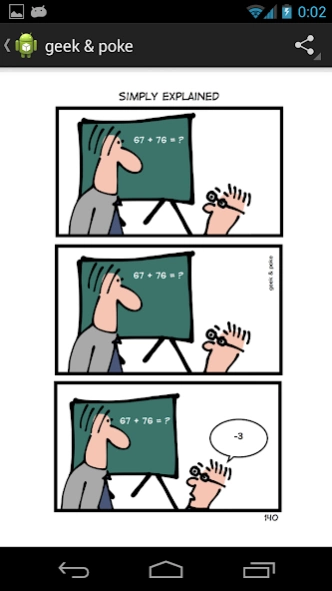Webcomic Viewer 1.0.9
Free Version
Publisher Description
Webcomic Viewer - This app lets you view the latest updates of your favourite webcomics!
This app lets you view your favourite webcomics in a central place with common interface!
This means no advertising, less traffic, faster daily joy :)
Currently these webcomics are supported:
- Geek&Poke
- PHD Comics
- Xkcd
- Sandra and Woo
- The Awkward Yeti
The app uses the RSS feed of the webcomics, so you only see the most recent comics. Swipe left/right to see the next/previous comic.
Please let us know if your favourite webcomic is missing, we will include it if we can (that is if it is published under a free licence or the author gives us his explicit permission).
Contact us if you encounter bugs, we will try hard to get them fixed as soon as possible.
We are still searching for a proper logo, so if you are a designer and want to provide a logo feel free to contact us!
About Webcomic Viewer
Webcomic Viewer is a free app for Android published in the Kids list of apps, part of Education.
The company that develops Webcomic Viewer is Tim Heinrich. The latest version released by its developer is 1.0.9.
To install Webcomic Viewer on your Android device, just click the green Continue To App button above to start the installation process. The app is listed on our website since 2015-08-13 and was downloaded 3 times. We have already checked if the download link is safe, however for your own protection we recommend that you scan the downloaded app with your antivirus. Your antivirus may detect the Webcomic Viewer as malware as malware if the download link to de.heinrich.webcomicviewer is broken.
How to install Webcomic Viewer on your Android device:
- Click on the Continue To App button on our website. This will redirect you to Google Play.
- Once the Webcomic Viewer is shown in the Google Play listing of your Android device, you can start its download and installation. Tap on the Install button located below the search bar and to the right of the app icon.
- A pop-up window with the permissions required by Webcomic Viewer will be shown. Click on Accept to continue the process.
- Webcomic Viewer will be downloaded onto your device, displaying a progress. Once the download completes, the installation will start and you'll get a notification after the installation is finished.